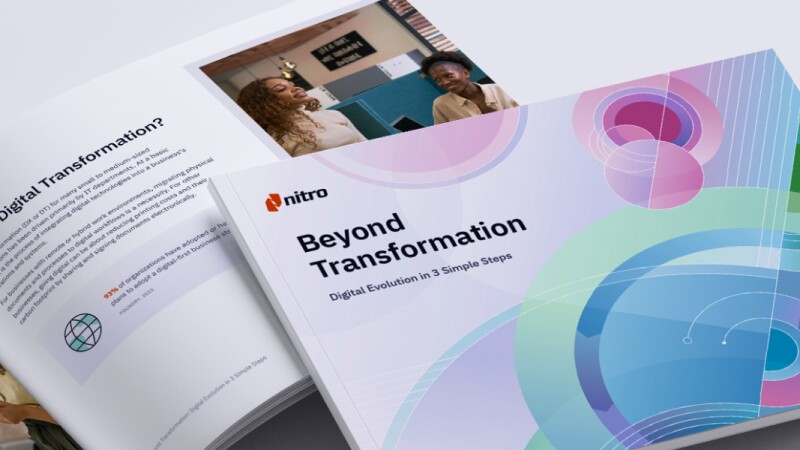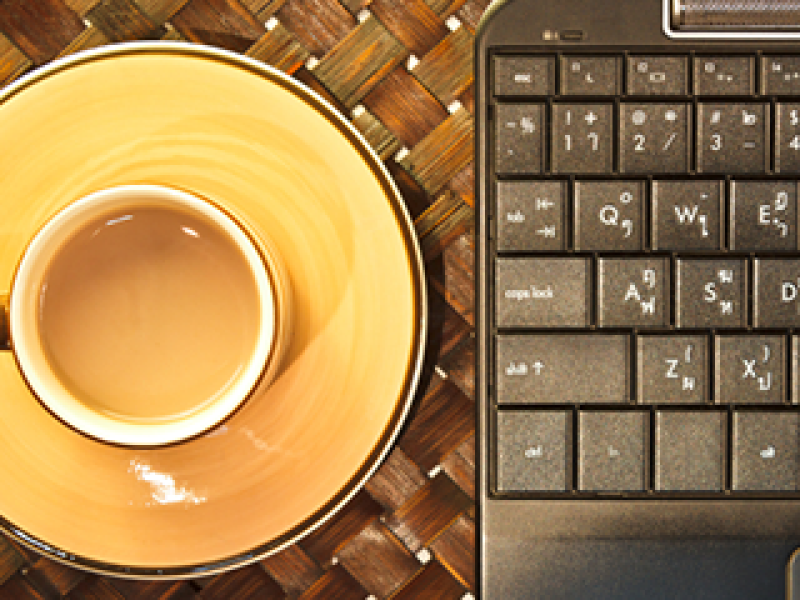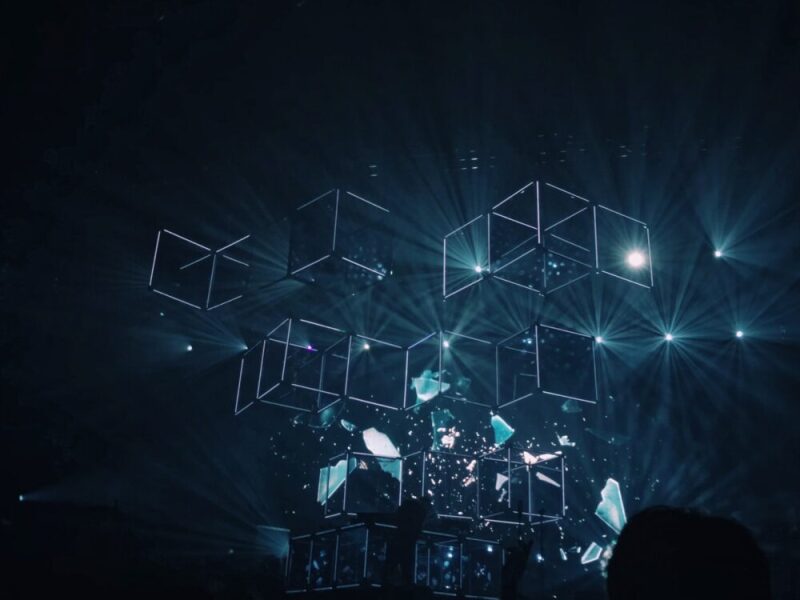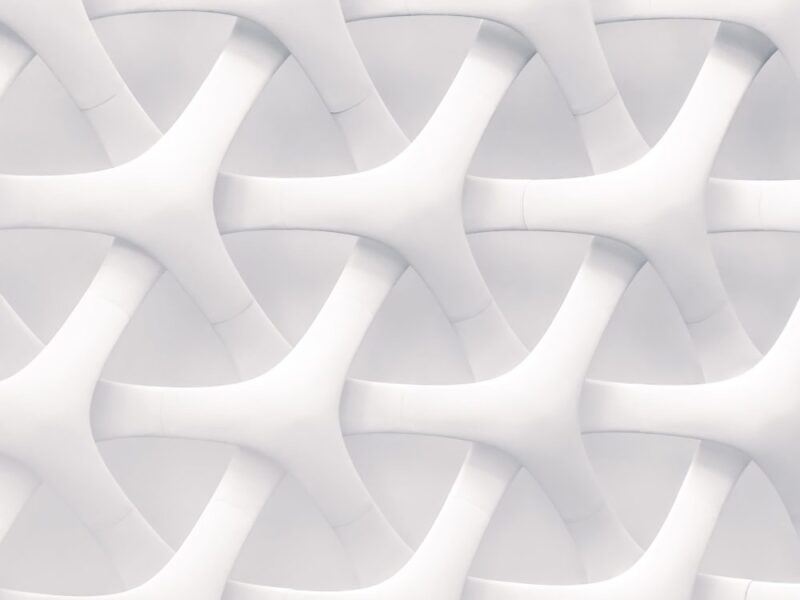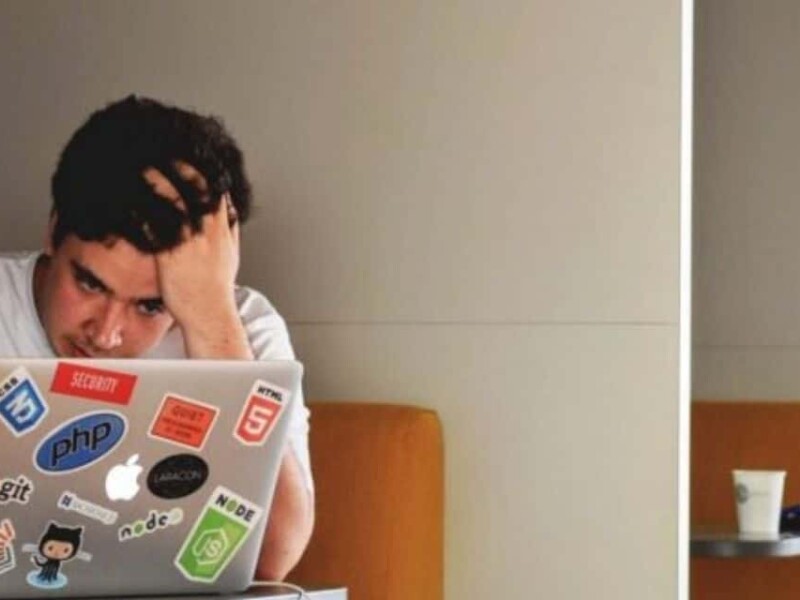Nitro Blog
Digital Transformation
.
At Nitro, our commitment to environmental sustainability, ethical business practices, and social responsibility is at the heart of everything we do. We are thrilled to announce that Nitro has been awarded the prestigious EcoVadis certification.
In the spirit of giving, this holiday season Nitro is donating $30,000 across three sustainability-focused charities—and you get to vote on how the donation is distributed.
Learn how to easily add an electronic signature to any PDF document such as contracts, legal documents, employment offers, and more.
Adjusting to Your Remote Work Reality
People all over the world are adjusting to their remote work reality. Nitro’s solutions have always been ideal for those times that lead to working away from the office
2 Min Read
Nitro: SOC2 and HIPAA Certified, Three Years in a Row
Data security is our number-one priority. Nitro meets and exceeds some of the most stringent US, EU, and global security standards.
2 Min Read
New: Azure Active Directory Single Sign-on Integration with Nitro
PDF Productivity and eSigning—whether you’re working with contracts, forms, spreadsheets, blueprints, or beyond, the Nitro Productivity Suite makes it easy to accomplish your goals 100% digitally
1 Min Read
How to Have a PDF Read to You
Did you know you could get PDFs read to you using your Mac’s VoiceOver feature? Learn how to enable VoiceOver read a PDF on Macbook over voice.
1 Min Read
How to Add Audio to PDF Files
Add audio to PDF on a Mac. In this post, we cover how to add audio to a PDF file, file formats supported, and how to convert your file to the right format.
3 Min Read
How to Fill Out a PDF Form, Even When It Isn't Fillable
In this blog post, we show you how to fill out a PDF form with fill-in fields, and how to make a PDF fillable, even if it wasn’t originally designed that way.
3 Min Read
3 Ways to Remove Hard-to-Select Objects in PDFs
Some PDF documents have text and graphic elements that don’t go easily away. To make them selectable, moveable, and editable, try these tools and features.
2 Min Read
How to Write on a PDF with Stylus Pens for iPad
Got an iPad, a stylus, and PDFpen for iPad & iPhone? Then you’ll love annotating PDFs! Here are the basics of marking up PDFs with a stylus pen for iPad.
3 Min Read
PDF on Mobile Devices: Optimize Files for Onscreen Reading
PDF files weren’t made to be read on screens. But you could—and should—optimize them for onscreen reading. In this article, we teach you how.
1 Min Read